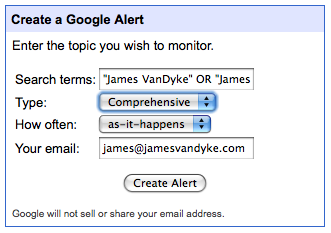
One of my favorite tools to track mentions of a company, product or person is Google Alerts. This is a simple tool that can give you an edge in understanding what people are saying about you or your organization.
How it works
Choose a search term and use advanced search options to tailor your results. Google will scan the internet for you at the time interval you decide and then email what it finds to you.
You can also decide what type of content you want to hear about. I like the comprehensive option, but it can also selectively search: news sites, blogs, the general web, video and groups.
Once you’ve created your alert you’ll be able to login using a Google Account to edit your alerts. You can also receive the results as an RSS feed to insert into your favorite feed reader by clicking the search term while managing your alerts. Just look for the RSS icon either in the address bar of your browser or on the left hand side of the page.
What have you used Google Alerts to track? Leave a comment and let us know.
Leave a Reply